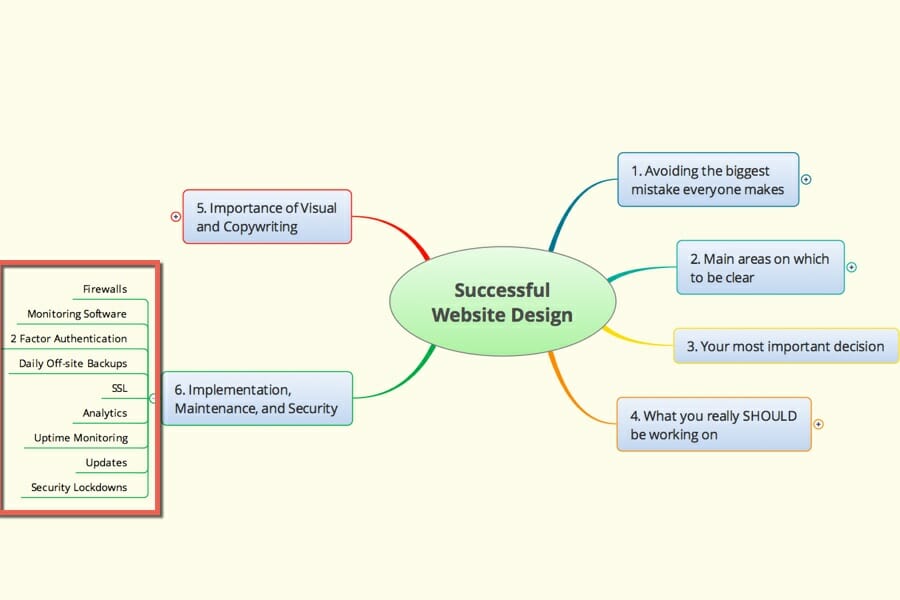Welcome to Part 6 of our 6-lesson crash course on What to Know for a Successful Website Design!
In Part 1 you learned that the one big mistake almost everyone makes is…your website is NOT for you; it’s for your customers! Thus, your website must appeal to them so that they will do whatever action you want them to do.
In Part 2 you learned what the six main steps were to designing or redesigning your website.
(Don’t forget to grab our checklists on either of those two posts.)
In Part 3 you learned that your budget is your MOST important decision in this process.
In Part 4 you learned about what you really should and should NOT be working on.
In Part 5 we discussed the importance of Visual appeal and Copywriting.
In our final installment, we’re going to discuss the final two steps in the process: Implementation and Maintenance/Security.
Implementation
Just like a house has to be built first with a foundation, followed by framing and implementation of the house systems (electrical, ducting, plumbing), putting up the walls, and then the finish work (painting, faucets, etc.), there is a structure to your website.
The foundation is really the Content Management System (CMS) on which the website is built.
There are several CMS’s available (WordPress, Joomla, Drupal, etc.), as well as custom website builders (Wordflirt’s custom builder, Wix, etc.)
The CMS’s are the most flexible while the custom website builders work well but have their limitations.
As mentioned previously, you can go here to determine which is best for you: https://wordflirt.com/choosing-your-website-platform/.
Make sure you’re comfortable with how they will do it, and that you’re confident the solution chosen is fast, stable, secure, is easy to navigate on all sizes of devices, and tells your story structurally well.
One area you’ll definitely need to handle on your own are the disclaimers – privacy policy, refund policy, etc. While we can suggest some templates, it’s smart to have a legal team review them.
Maintenance and Security
In the process of building the house, to keep it as secure and maintainable as possible, you’d have several items at the entry points:
- An alarm system
- Strong doors, windows, and locks
- Security cameras with motion detection
- Automatic light timers
Similarly, with a website, you’ll need to make sure all entry points are as secure as possible. This includes
- Secure Passwords
- Anti-virus on any user’s computer that has access to your site so passwords aren’t stolen
- Regular updates on your computer
- Firewalls to protect against malware injection into your site
- Limitation of login attempts
- Monitoring software on your site
- Ideally, two-factor authentication
- Off-site backups just in case
- SSL to ensure data is encrypted in transit
And of course, all of those systems, in both your house and on your website, must have regular maintenance or else they will break down over time.
Your house needs painting, gardening/trimming, insect management, plumbing unclogged, lights replaced, etc.
And that costs regular money.
Again, similarly, your website needs maintenance to keep the software up-to-date to protect against hackers.
Wordflirt provides the following features as part of its WordPress maintenance package:
- Traffic Analytics monitoring so you know how much and from where it’s coming
- Uptime monitoring
- Monthly plugin, themes, and WordPress updates
- Daily backups stored offsite on Amazon
- Multi-point security lockdown procedure to guard against repeated login and brute-force attacks
- And more…
The business builder package offers
- Hosting on the industry-leading Amazon Cloud.
- SSL certificates
- Site backups
- Global CDN to reduce load times
- Traffic Analytics
Ok, now you’ve completed this in-depth series on all of the things you need to think about when designing or redesigning your website – WAY TO GO!
If you’re interested in getting a quote from us, please visit https://wordflirt.com/scope-document/.
Or if you just want to talk to us about website design or social media, just head to our contact page and choose whichever form of communication is best for you: https://wordflirt.com/contact-us/.
By the way, here are the links to the downloads you’ve previously received, and also this entire course in one document:
Wordflirt Website Design/Redesign Planner
Checklist of items to get a quote from a website designer or company
Checklist of questions you should ask your website designer or company