Never Have Writer’s Block Again Six Tips for Great Blog Ideas
Relax and Stop Pulling Out Your Hair When it Comes to Blog Topic Ideas
Don't you hate those days when you just can't come up with a topic to write about? You stare at your screen, chew on your pen, check your social media - AGAIN - and still time goes by and you haven't written your blog post. Yeah, me too. Where do you turn to for inspiration and help? Here are six tips we personally use to get out of writer’s block and into production mode!
Google Sheets
Start a Google sheet or spreadsheet to track ideas. (Bonus: this also works when you’re assigning topics to your writers!) Create a column for each of these: Topic, article title, status and resources.
- The topic will be the area of interest you are targeting. For instance, on our list, topics include web design, social media, LinkedIn, Videos, SEO and more.
- Article title is just a prompt. It should be what the end article will be about, but with room to adjust the title to more appropriately fit the article. For example, “10 social media tips to boost engagement” may end up being “How to engage your current social media audience”. You are using this for inspiration, but be flexible that the article could take on a life of its own.
- Status is useful to remind yourself what you’ve written. Believe me, once you have a couple dozen articles written, it’s easy to lose track. We fill this section in with the statuses of: assigned or in-process, written, and posted (with the date posted)
- Resources are places where you find information about the topic. This could include statistical information/facts, definitions, trends and more. (Note: if you want to get fancy, you can also track the keywords you want to target with your article in another column.)
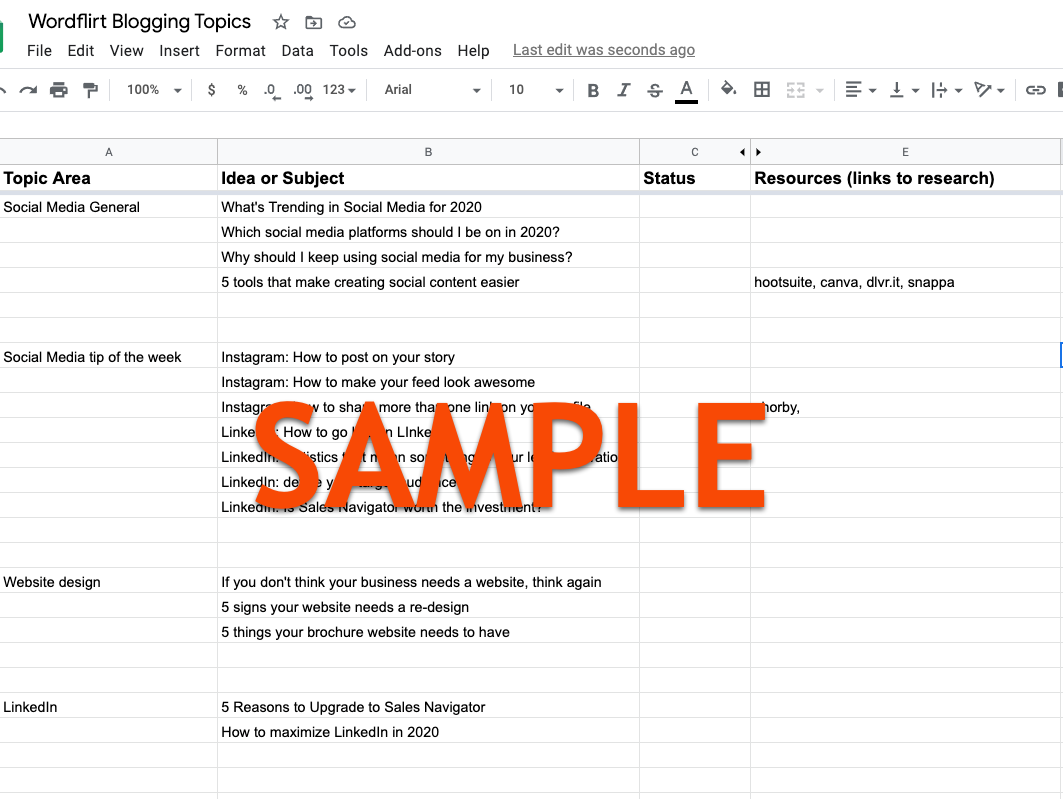
Brainstorm
Set aside time to brainstorm. Before you go out and use some of the other tools I will suggest, brainstorm as many ideas as you can. Think about what YOU want to write about and/or convey to your audience. Consider what common problems or questions your target audience has and use your blog article to provide the solution. Spend as much time on this as you feel is necessary, but don’t overthink it. You’ll see that you’ll have a flood of additional ideas when you use the next resources.
Google Trends
Search Google Trends. This is a great resource for learning what searches are trending for your niche. You select your location and put in a few keywords and see the results. You will see how popular that keyword is, other suggested searches and where the searches come from. It’s kind of fun to just poke around and put in different keywords…oops, I digress into geek-mode.
Answer The Public
Check out Answer the Public. This is another cool way to see what people want to know. There is a free version and a premium version. For filling in your spreadsheet, the free version should suffice. This is a great recon tool which delivers your search results in a variety of ways.
Quora
Look on Quora. Have you heard of Quora? If you haven’t then you’re going to like this. Quora is a platform where anyone can ask anything on any topic. The community answers the questions. Look up your niche and see what people are asking. You may even feel compelled to answer a question or two yourself!
Hack Your Competitor

Hack your competitors. Yes, I said “hack” not infringe! Ok, if you're not comfortable hacking, we can just call it competitor analysis! Check out your competitors blogs, and social media to see what they’re writing about. Be sure not to copy their work, but rather use it as inspiration.
If you spend a few hours filling up your spreadsheet with ideas, you may be set for 6-12 months for weekly blog article ideas, saving you pain and time in the future. Feel free to use your extra time to leave us a Google review.









