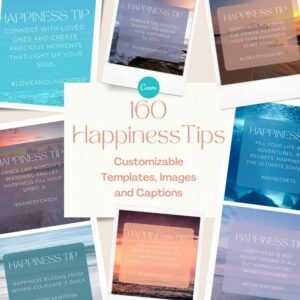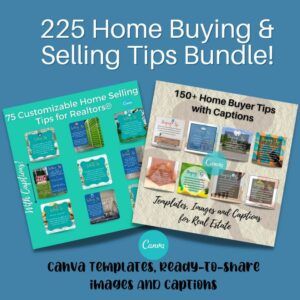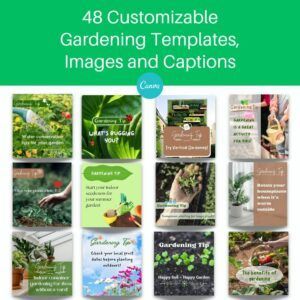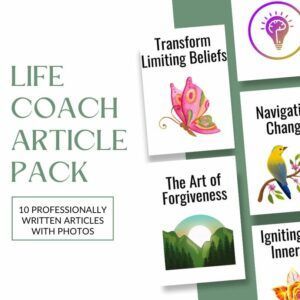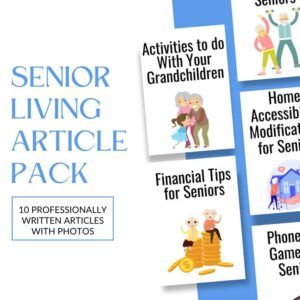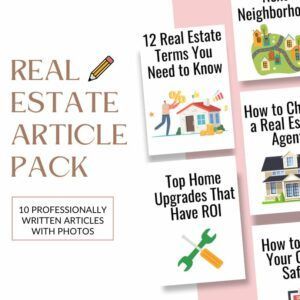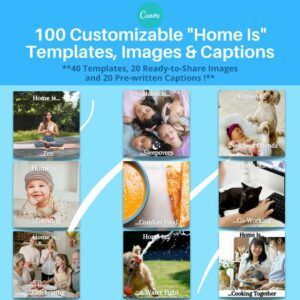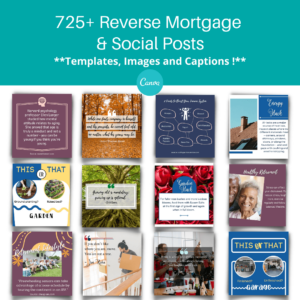10 LinkedIn Features You May Not Know About
Essential Features for Marketing and Selling to Prospects on LinkedIn
LinkedIn is not only a platform for professional networking but also a powerful tool for marketing and selling your products or services to potential customers. With its vast user base of professionals, LinkedIn provides a unique opportunity to connect with decision-makers and build relationships that can drive business growth. While many users are aware of the basic functionalities, there are several features specifically designed to assist marketers in promoting their businesses effectively. In this article, we will explore the features that can supercharge your marketing efforts and provide tips for leveraging them to sell to prospects.
Showcase Pages: Highlight Your Products or Services Showcase Pages enable you to create dedicated pages for specific products, services, or business lines. These pages serve as an extension of your company page and allow you to highlight and promote your offerings to a targeted audience. By creating Showcase Pages , you can tailor your messaging, share relevant content, and engage with prospects who have a specific interest in your products or services. Use captivating visuals, compelling descriptions, and regular updates to keep your Showcase Pages engaging and informative.
Advanced Search: Identify and Connect with Decision-Makers LinkedIn's Advanced Search feature is a goldmine for marketers looking to find and connect with their ideal prospects. Utilize the various search parameters such as job titles, industries, and company sizes to narrow down your search and identify decision-makers who are most likely to be interested in your offerings. Once you've identified potential prospects, personalize your connection requests and engage in meaningful conversations to build relationships. Remember to focus on providing value and establishing credibility rather than immediately pitching your products or services.
Join Groups: Engage in Relevant Communities LinkedIn Groups are not only valuable for networking but also for marketing your business. Identify active groups in your industry or niche and join them to engage with prospects who share similar interests. Actively participate in group discussions, provide insights, answer questions, and offer solutions to establish yourself as a knowledgeable and trustworthy expert.
Avoid overtly promoting your products or services within groups, as it can be seen as spammy. Instead, focus on building relationships, adding value, and positioning yourself as a go-to resource.

Paid Advertising: Targeted Marketing Campaigns LinkedIn offers a range of advertising options to help you reach your target audience effectively. Sponsored Content allows you to promote your posts to specific demographics, industries, or job titles, increasing your visibility and engagement. Text Ads and Sponsored InMail enable you to send targeted messages directly to your prospects' inboxes. Utilize LinkedIn's robust targeting capabilities to refine your audience and tailor your messages to resonate with their needs and pain points. Monitor your campaigns closely, analyze the results, and optimize your ads for better performance.
Content Sharing: Establish Thought Leadership Content is king, and LinkedIn provides an ideal platform for sharing valuable content to position yourself as a thought leader in your industry. Publish articles, share industry insights, and provide solutions to common challenges your target audience faces. Regularly posting high-quality content not only establishes your credibility but also helps you build a loyal following of engaged prospects. Utilize multimedia formats such as videos, infographics, and SlideShare presentations to diversify your content and capture the attention of your audience. (Learn more about how to nurture your connections on this blog post)
Sales Navigator: Streamline Prospecting and Lead Generation LinkedIn Sales Navigator is a premium feature specifically designed for sales professionals and marketers. It provides advanced search and filtering options, lead recommendations, and real-time insights to help you identify and engage with prospects effectively. Sales Navigator allows you to save leads, track their activities, and send personalized messages at scale. Utilize the features of Sales Navigator to streamline your prospecting efforts, build a pipeline of qualified leads, and nurture relationships for successful conversions.

Review Analytics: LinkedIn Analytics provides valuable insights into the performance of your marketing activities, enabling you to measure the effectiveness of your campaigns and make data-driven decisions. Utilize Page Analytics to track metrics such as post reach, engagement, and follower demographics. This data can help you understand what content resonates with your audience and refine your marketing strategy accordingly. The Campaign Manager provides detailed analytics for your advertising campaigns, allowing you to assess the performance of your sponsored content, text ads, and InMail messages.
Analyze the metrics, identify trends, and optimize your marketing efforts for maximum impact.
Recommendations and Testimonials: LinkedIn's Recommendations and Testimonials feature allows you to showcase positive feedback and endorsements from satisfied customers. Leverage this feature to build trust and credibility among your prospects. Request recommendations from clients and business partners who have had a positive experience with your products or services. These testimonials can act as social proof and influence prospects' decision-making process. Ensure that your profile prominently displays these recommendations to bolster your reputation as a trusted provider.
LinkedIn Events: Promote Your Webinars and Workshops LinkedIn Events is an excellent feature for marketing your webinars, workshops, and other virtual events. Create an event page, provide all the necessary details, and promote it within your network and relevant groups. Users can RSVP to your events, enabling you to reach a targeted audience interested in your topic. Make use of engaging visuals, compelling event descriptions, and regular updates to generate excitement and drive registrations. After the event, engage with attendees, share content, and nurture the connections you've made.
Sponsored InMail: Personalized Messages for Targeted Outreach Sponsored InMail allows you to send personalized messages directly to the LinkedIn inboxes of your targeted prospects. Craft compelling messages that speak to the specific pain points and needs of your audience. Personalization is key to standing out in a crowded inbox, so take the time to research your prospects and tailor your messages accordingly. Provide value, offer solutions, and include a clear call-to-action that encourages recipients to engage with you further. Use the insights from your campaigns to refine your messaging and optimize your outreach efforts.
LinkedIn provides a multitude of features designed to support marketers in promoting their businesses and selling to prospects effectively. By leveraging Showcase Pages , utilizing Advanced Search , running targeted advertising campaigns, and sharing valuable content, you can establish thought leadership, build relationships, and generate leads on LinkedIn. Maximize the power of LinkedIn Groups , Sales Navigator, and analytics to streamline your prospecting efforts, measure your marketing performance, and optimize your strategy for success. With these features at your disposal, professional networking platform becomes a robust marketing platform that can propel your business growth and help you achieve your sales objectives.
Ready to CRUSH Your LinkedIn Social Feed?
You'll Need Content. Great Content.
Don't worry - we've got you covered in the Content Department! We've researched, designed and crafted customizable content to make it easy, fast and affordable to be an industry authority on LinkedIn.
The great thing is, you can customize the templates using Canva OR you can just post the ready-to-share images without any customization. PLUS, we've pre-written the captions for you. It's a no-brainer! Just copy, paste and post. Get started by checking out some of our content packs below.
-
-
130 Home Staging Tips for Realtors
$ 27.00Original price was: $27.00. $ 17.00 Current price is: $17.00. Add to cart -
260 Senior Travel Tips
$ 37.00Original price was: $37.00. $ 27.00 Current price is: $27.00. Add to cart -
160 Happiness Tips
$ 27.00Original price was: $27.00. $ 17.00 Current price is: $17.00. Add to cart -
125 “Retirement Is…”
$ 27.00Original price was: $27.00. $ 17.00 Current price is: $17.00. Add to cart -
225 Home Buying and Selling Tips Bundle
$ 37.00Original price was: $37.00. $ 32.00 Current price is: $32.00. Add to cart -
-
-
-
725+ Reverse Mortgage Content Bundle
$ 97.00Original price was: $97.00. $ 67.00 Current price is: $67.00. Add to cart -